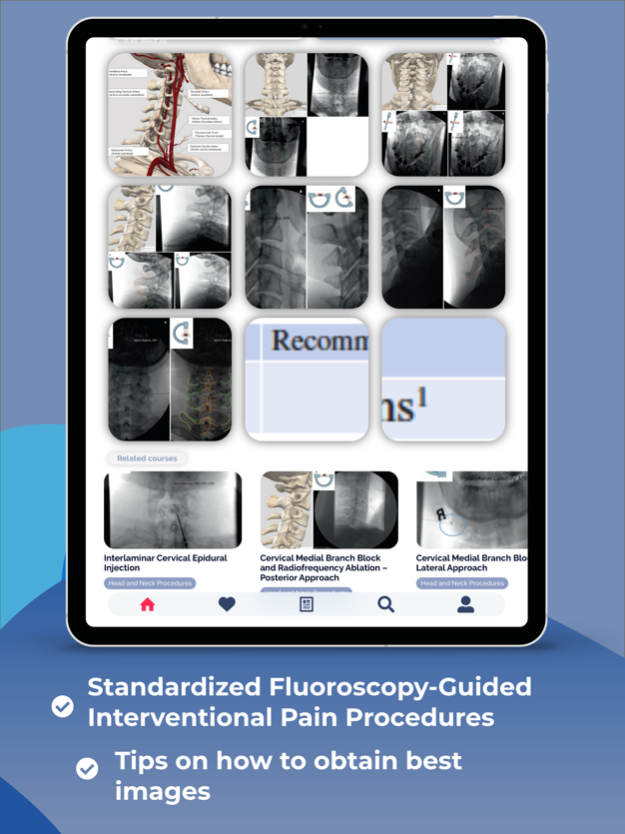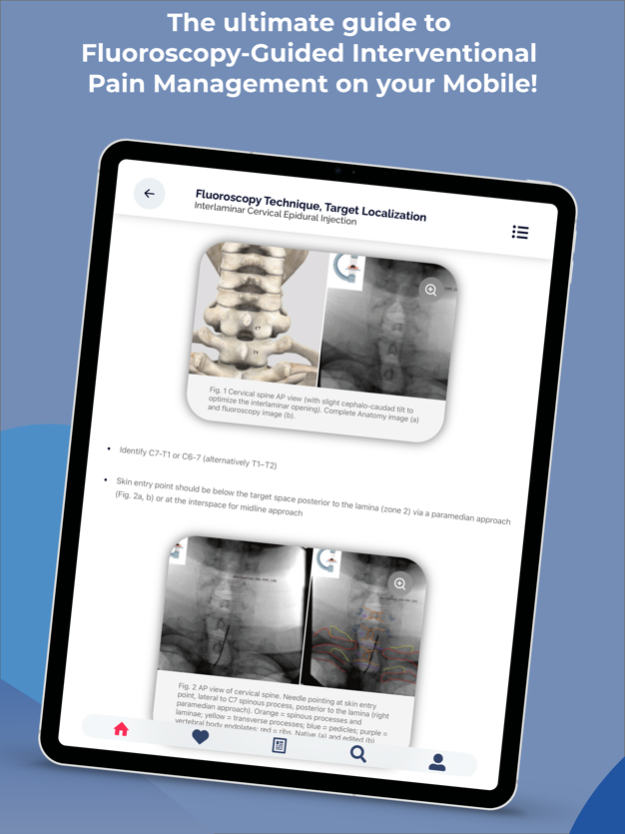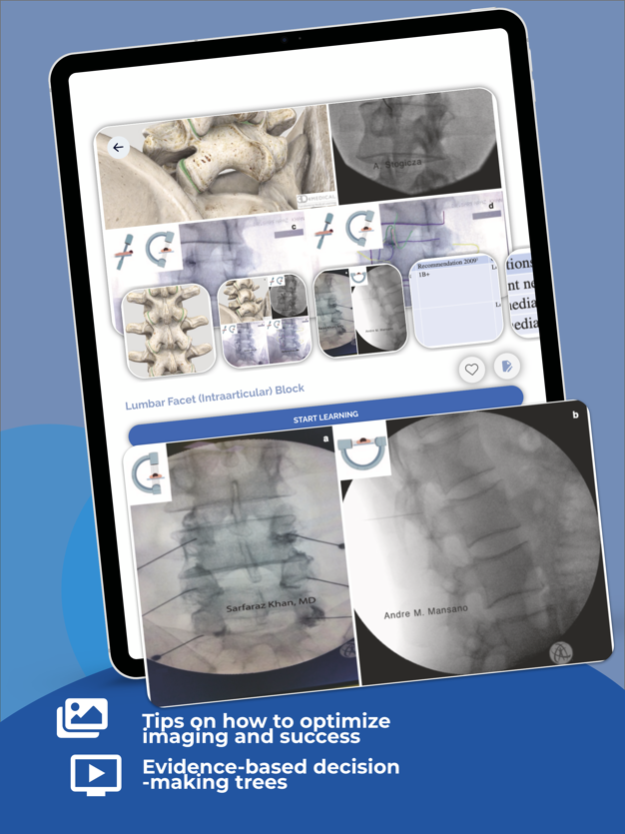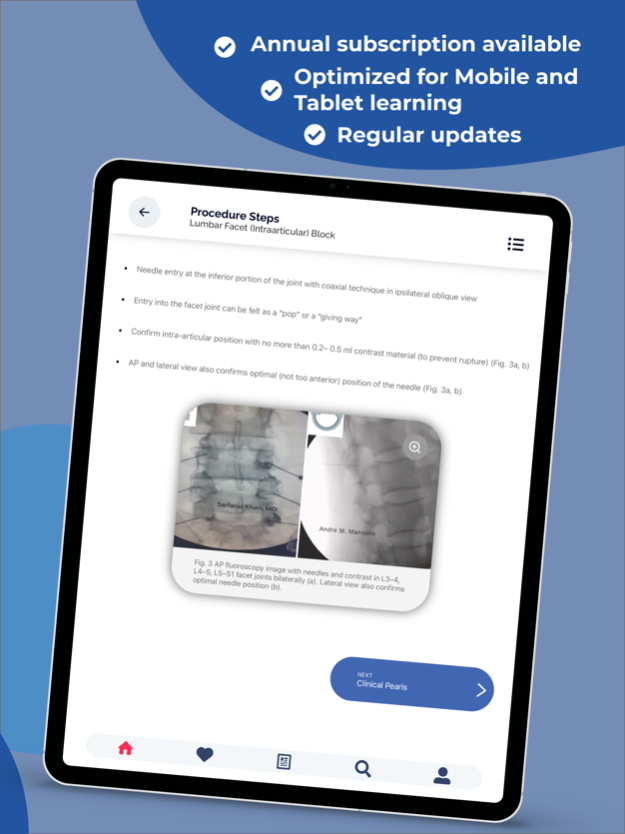Interventional Pain App 1.0.15
Free Version
Publisher Description
Standardized Fluoroscopy-Guided Interventional Pain Procedures
Interventional Pain App details in step-wise fluoroscopic approach evidence-based interventional pain procedures with the focus on Standards, Safety & Efficacy..
Images, illustrations, functional anatomy, and recommended interventional pain blocks and procedures.
Updated standardized approach to the 20 procedures tested at the FIPP exam
Comprises all standardized interventions in entire interventional pain management
Clear procedural steps : Paramedian Approach, AP and Contralateral Oblique Fluoroscopy Views, Fluoroscopy Technique, Target Localization – Lateral approach
Loaded with Clinical Pearls and unacceptable and potentially harmful needle placements on the exam
Effective tips on how to obtain best images
Highly practical mnemonics for memorizing structures of importance to success and avoidance of complications
Best resource for both examinees and examiners that improves patient care
Each procedure with bulleted tips to assure patient safety.
Fluoroscopy-guided interventions: Interlaminar Cervical Epidural Injection, Intra Articular Cervical Facet Joint Block, C2-T1 – Posterior and Lateral Approach, Intercostal Nerve Block, Sacroiliac Joint Injection, Sacroiliac Joint Radiofrequency Ablation (Bipolar Palisade Technique), Superior Hypogastric Plexus Block – Anterior Approach, Neuroplasty (Caudal, Transgrade and Transforaminal approach), Superior Hypogastric Plexus Block – Transdiscal Approach, Splanchnic Block and Radiofrequency Ablation
Apr 17, 2024
Version 1.0.15
Minimum iOS version required is iOS 15.
About Interventional Pain App
Interventional Pain App is a free app for iOS published in the Health & Nutrition list of apps, part of Home & Hobby.
The company that develops Interventional Pain App is NYSORA inc.. The latest version released by its developer is 1.0.15.
To install Interventional Pain App on your iOS device, just click the green Continue To App button above to start the installation process. The app is listed on our website since 2024-04-17 and was downloaded 0 times. We have already checked if the download link is safe, however for your own protection we recommend that you scan the downloaded app with your antivirus. Your antivirus may detect the Interventional Pain App as malware if the download link is broken.
How to install Interventional Pain App on your iOS device:
- Click on the Continue To App button on our website. This will redirect you to the App Store.
- Once the Interventional Pain App is shown in the iTunes listing of your iOS device, you can start its download and installation. Tap on the GET button to the right of the app to start downloading it.
- If you are not logged-in the iOS appstore app, you'll be prompted for your your Apple ID and/or password.
- After Interventional Pain App is downloaded, you'll see an INSTALL button to the right. Tap on it to start the actual installation of the iOS app.
- Once installation is finished you can tap on the OPEN button to start it. Its icon will also be added to your device home screen.